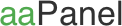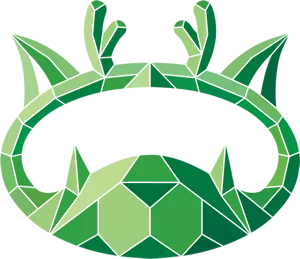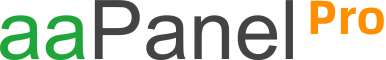
is more Efficient and Secure
aaPanel-Pro is the paid version of aaPanel
aaPanel Pro has the advantages of more stable operation and faster technical service support.
No credit card required, no fees
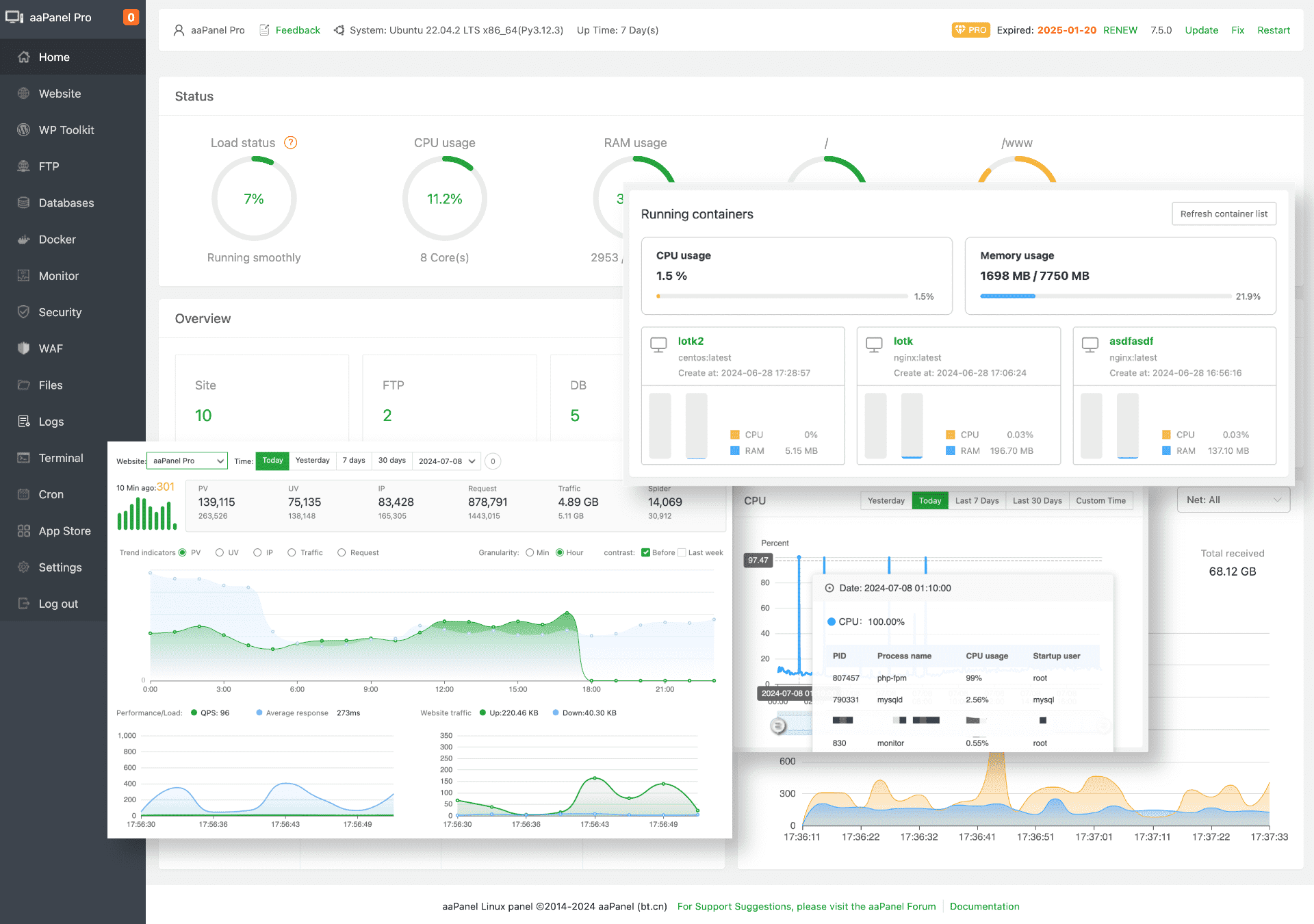






Why Choose aaPanel Pro?
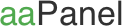
|
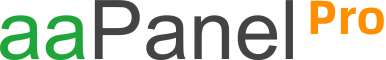
|
|
| 💰 Free to use |

|
|
| 🔥 WP Toolkit |

|

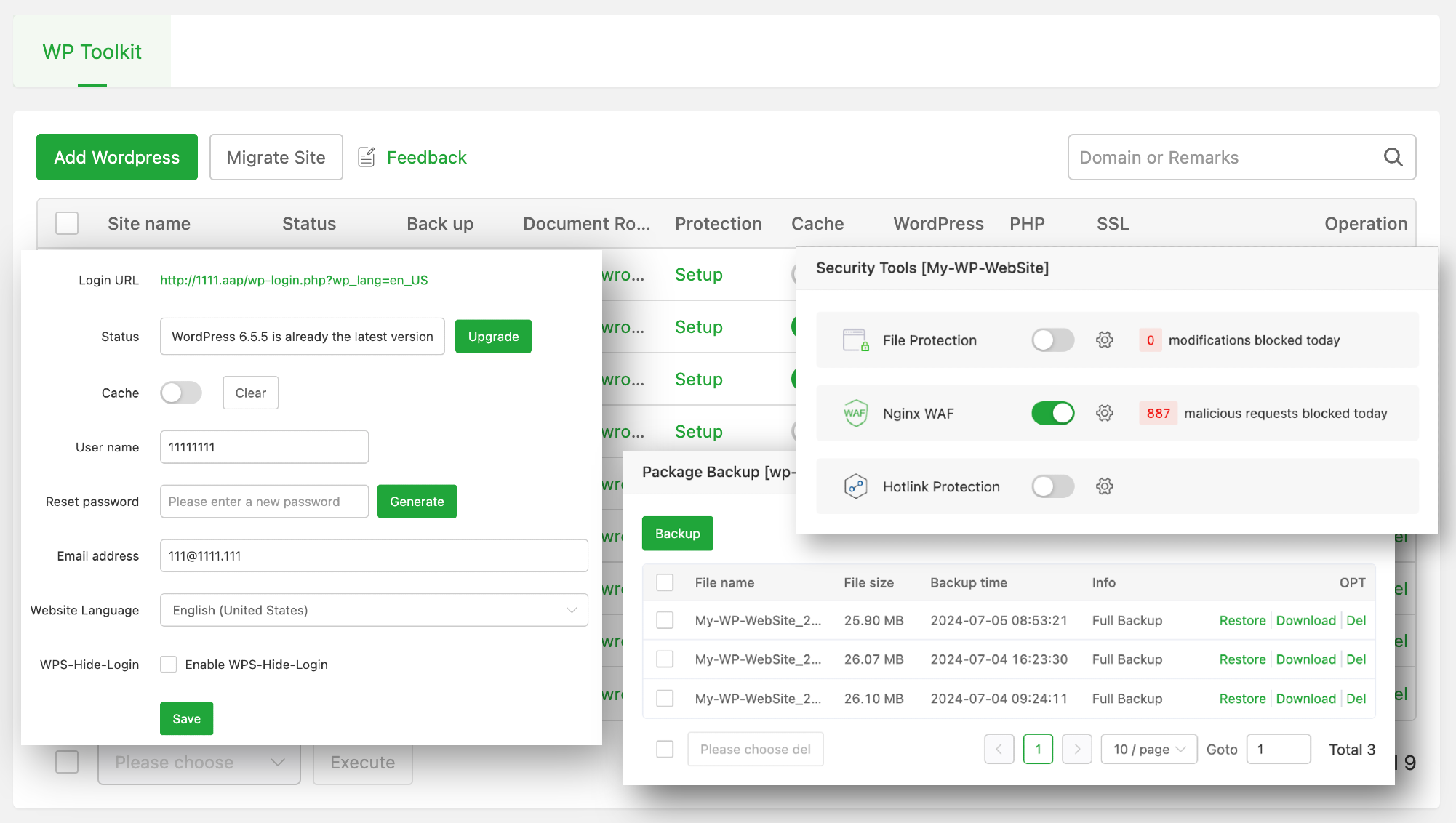
|
| 🚀 Email Marketing |

|


|
| Multiple Users (Up to 30 Accounts) |

|

|
| File management like Windows |

|

|
| Online Code Editor |

|

|
| System security settings |

|

|
| PHP code protection |

|

|
| Application Firewall |

|

|
| File Protection |

|

|
| Website traffic analysis |

|

|
| Full Docker management tools |

|


|
| System Resource Monitoring - Top 5 Process Usage |

|


|
| Mail Server |

|

|
| DNS Server |

|

|
| Priority technical response |

|

|
No credit card required, no fees
One-click backup, restore and enhance WP security, easily and securely manage all your WordPress websites
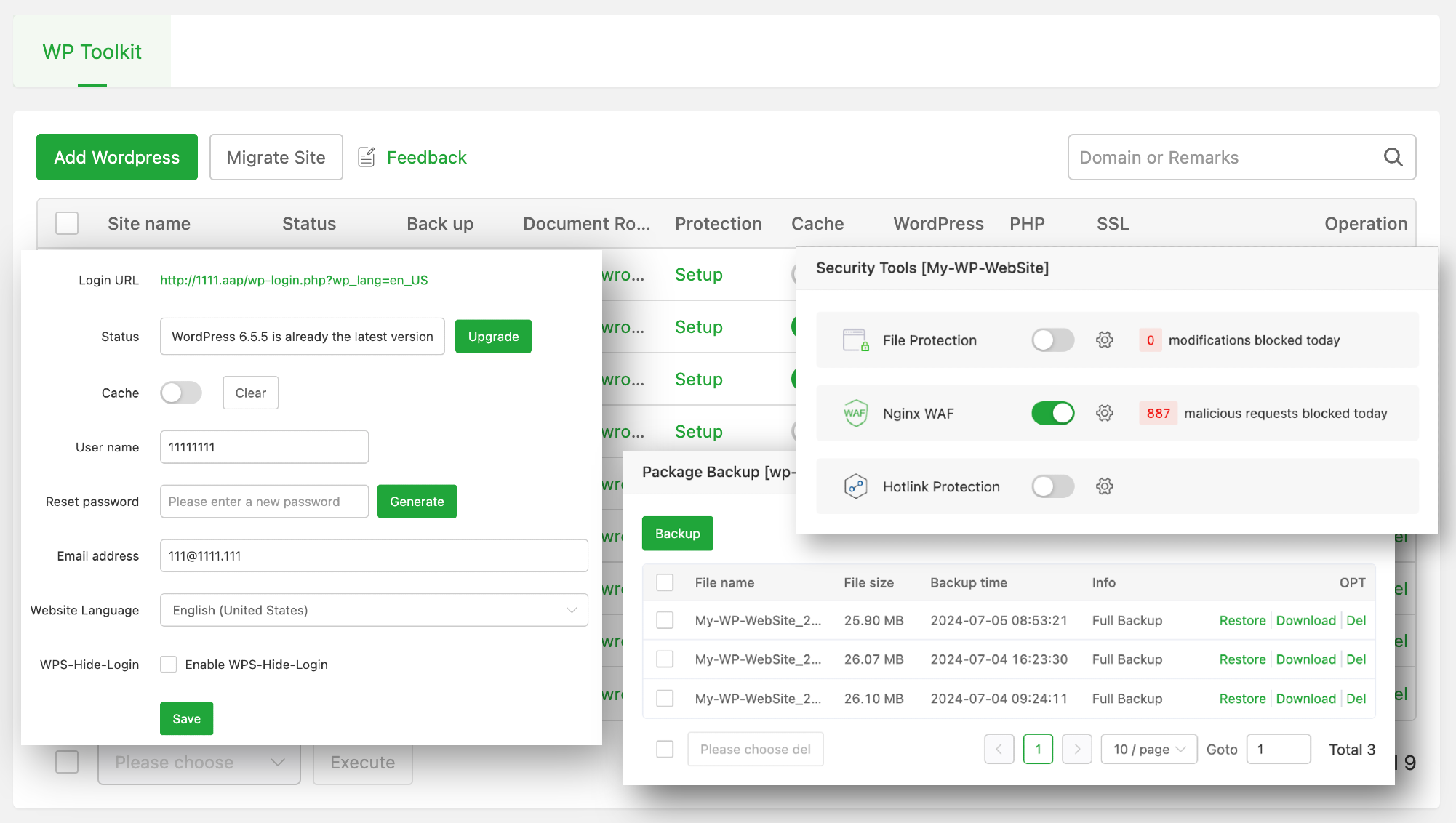
Provide convenient website management functions, such as domain name binding, apply for SSL certificate, change website configuration, etc.
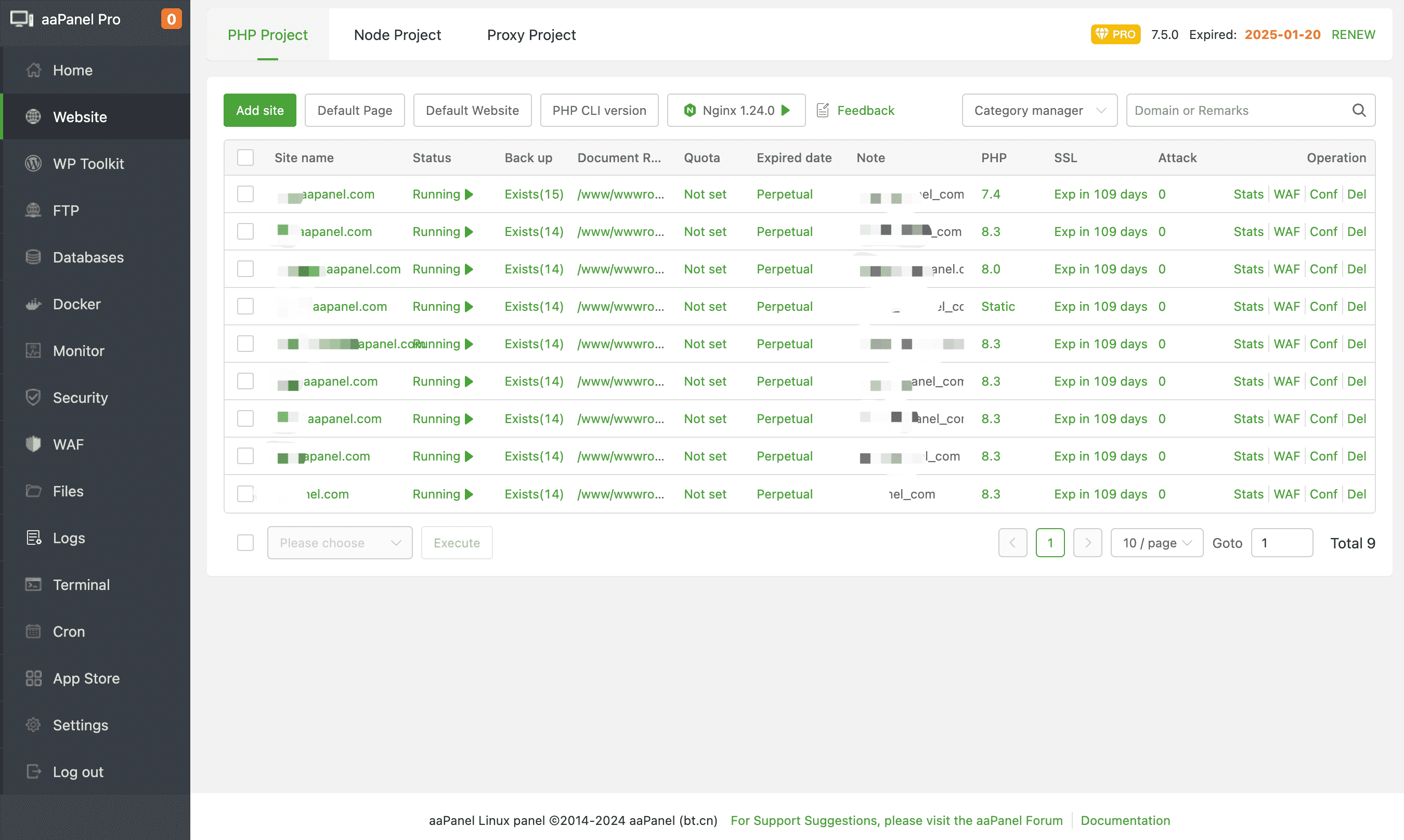
Provide convenient website management functions, such as domain name binding, apply for SSL certificate, change website configuration, etc.
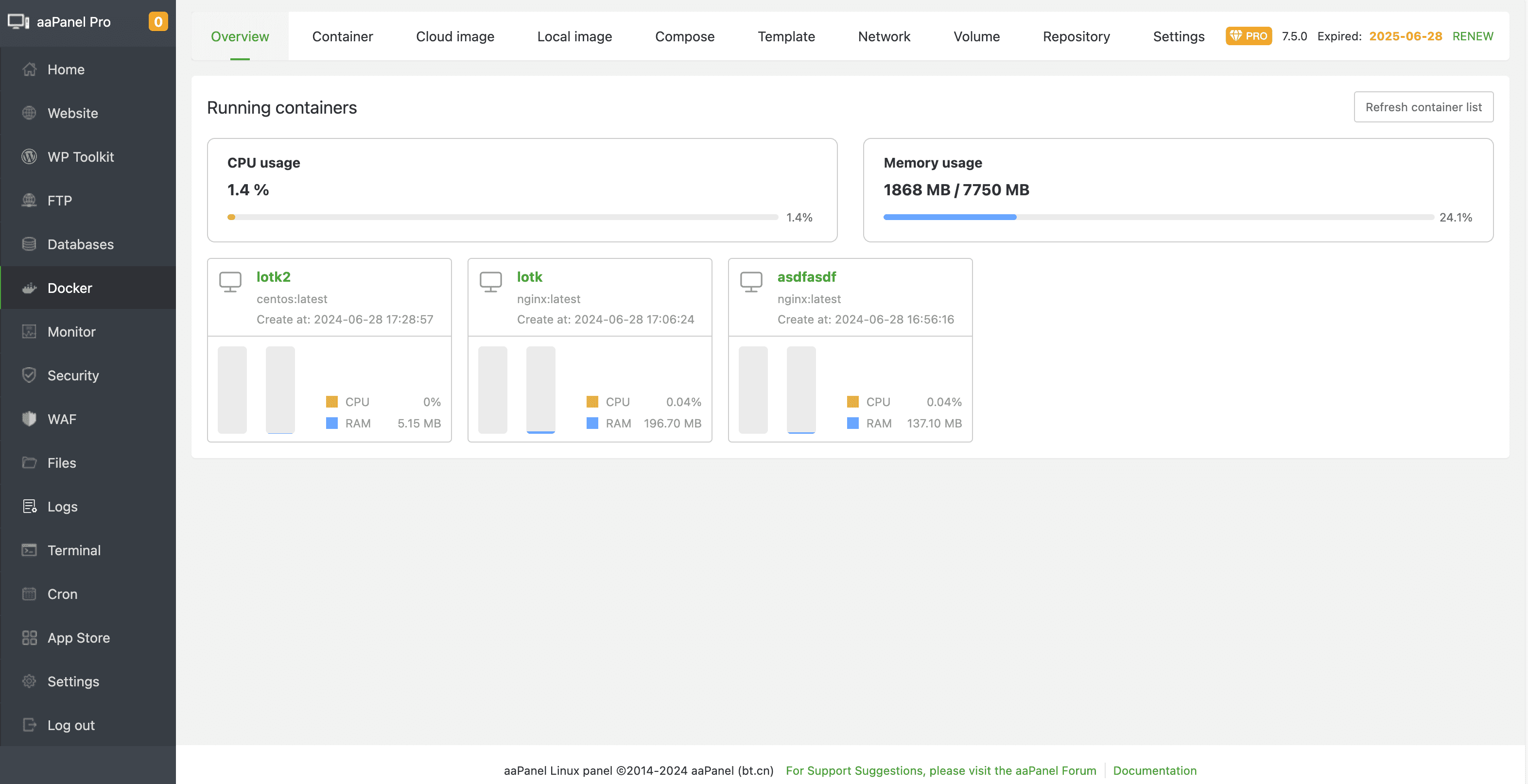
CPU, RAM, Disk IO, Network IO monitoring, you can set the number of days to save the record and check the data of a certain day at will.
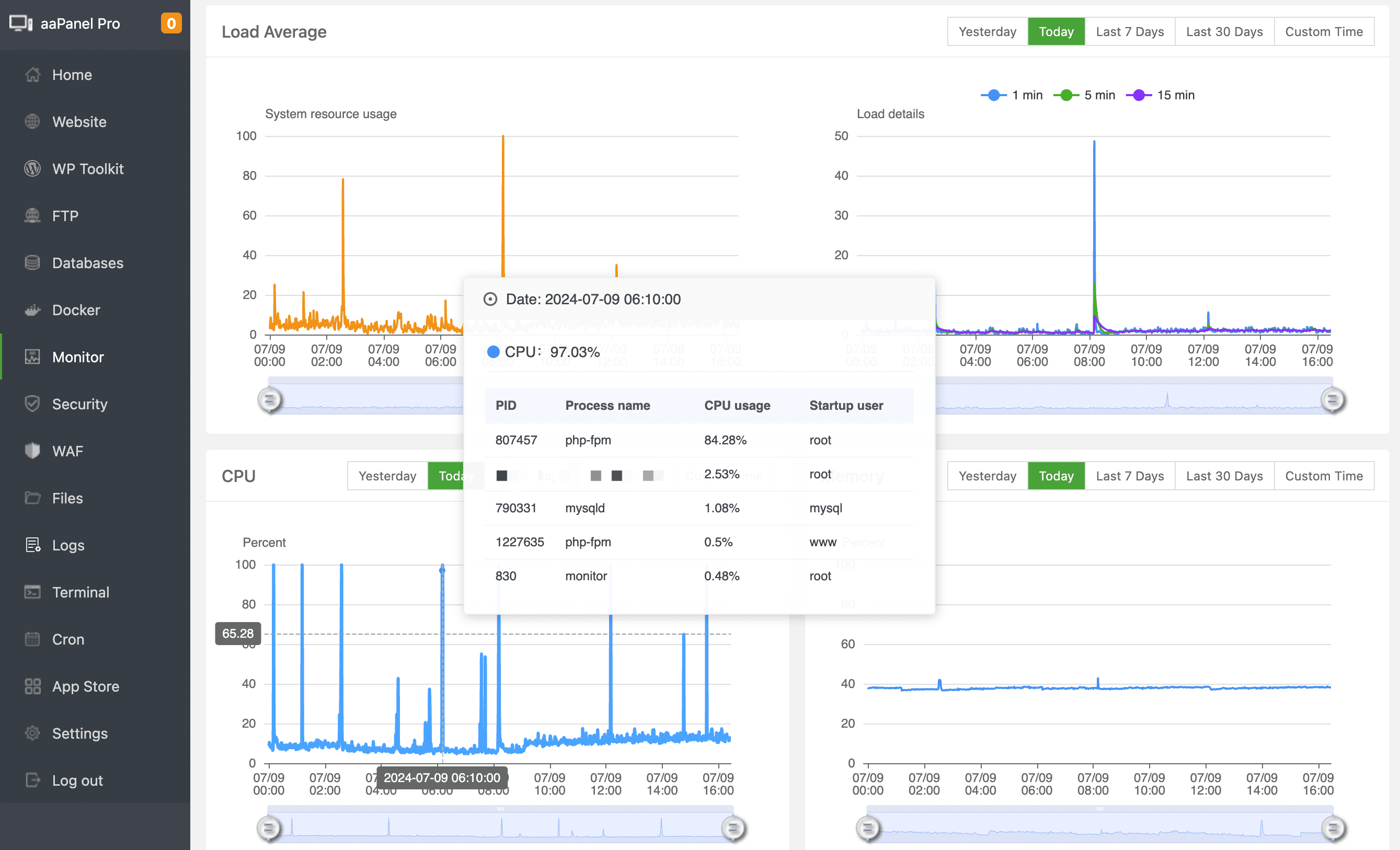
SSH terminal management, you can add and bind multiple servers and add common commands.
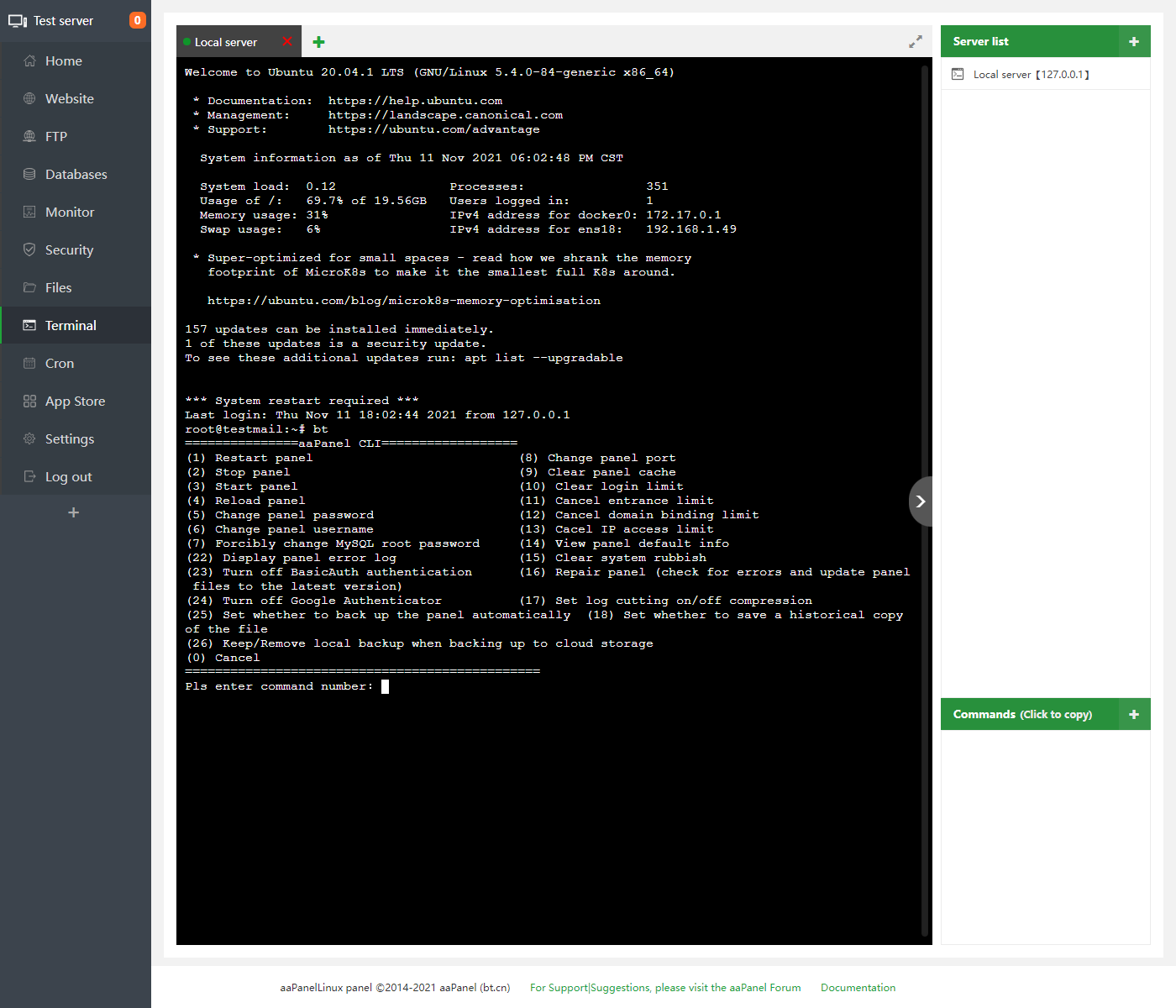
Crontab can be added and executed periodically, shell scripts are supported, website, database backup and log cutting are provided.
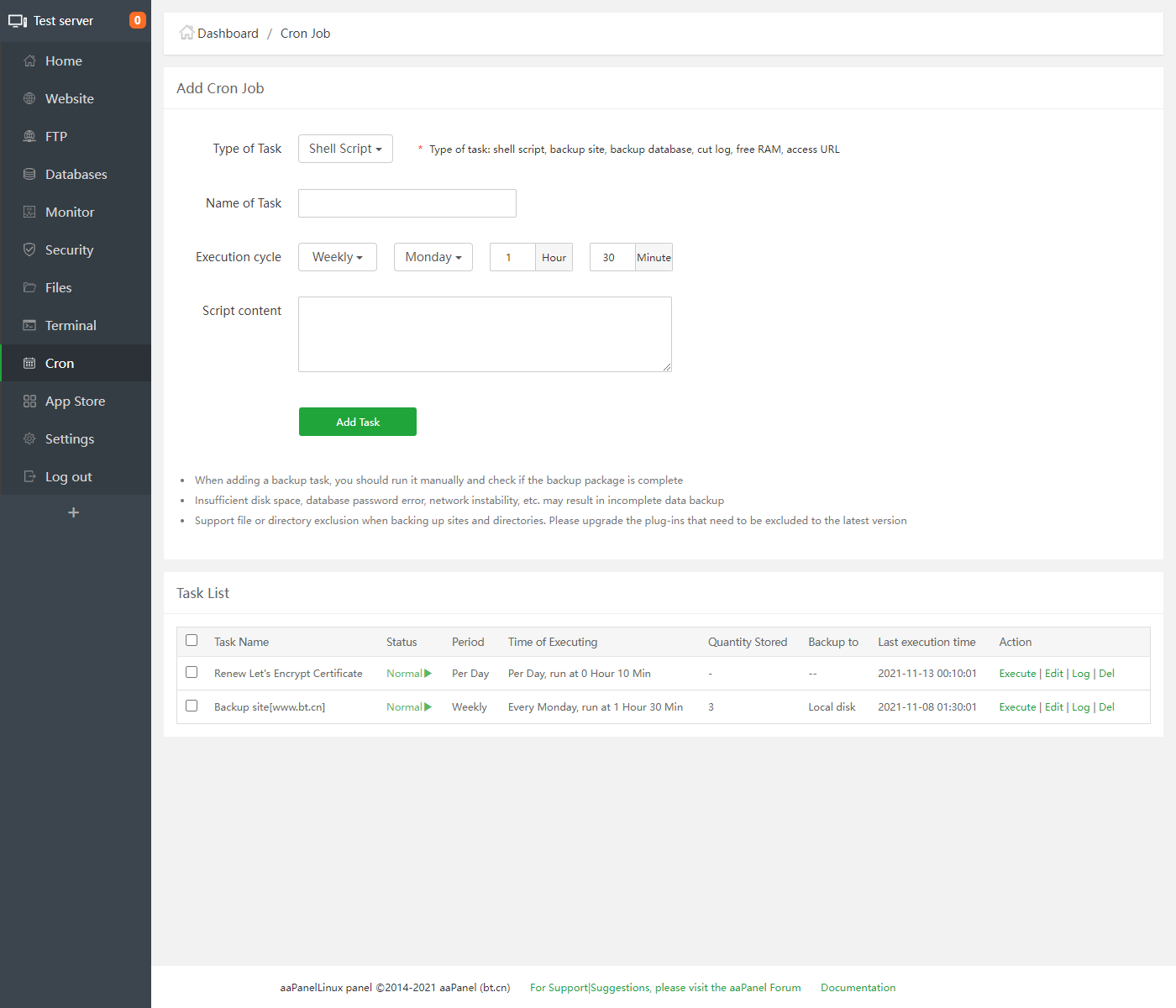
A complete file manager supports uploading, downloading, packaging, decompression, and file editing and viewing.
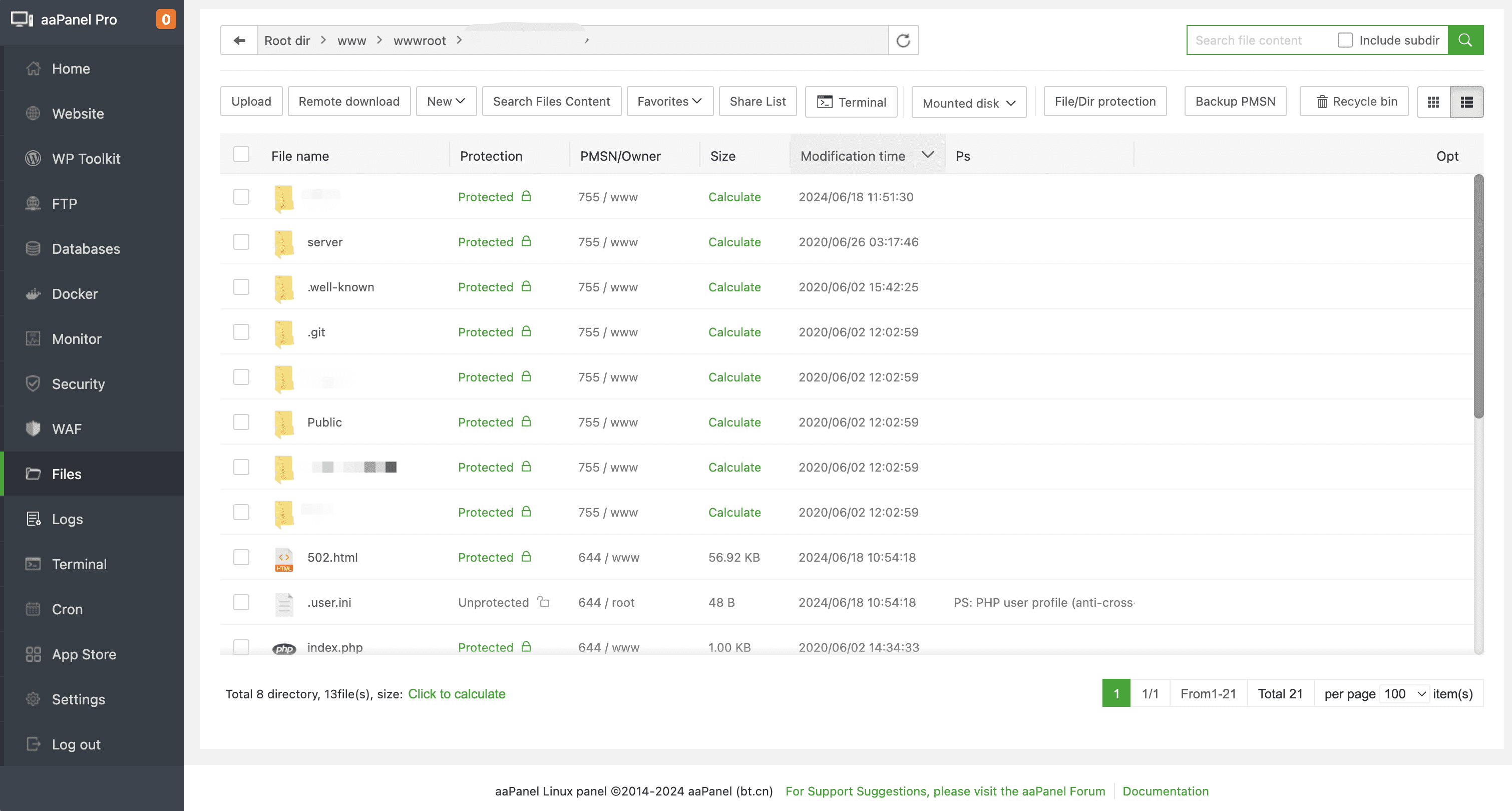
Through the web interface, you can easily manage the server software used for installation, as well as extension plug-ins.
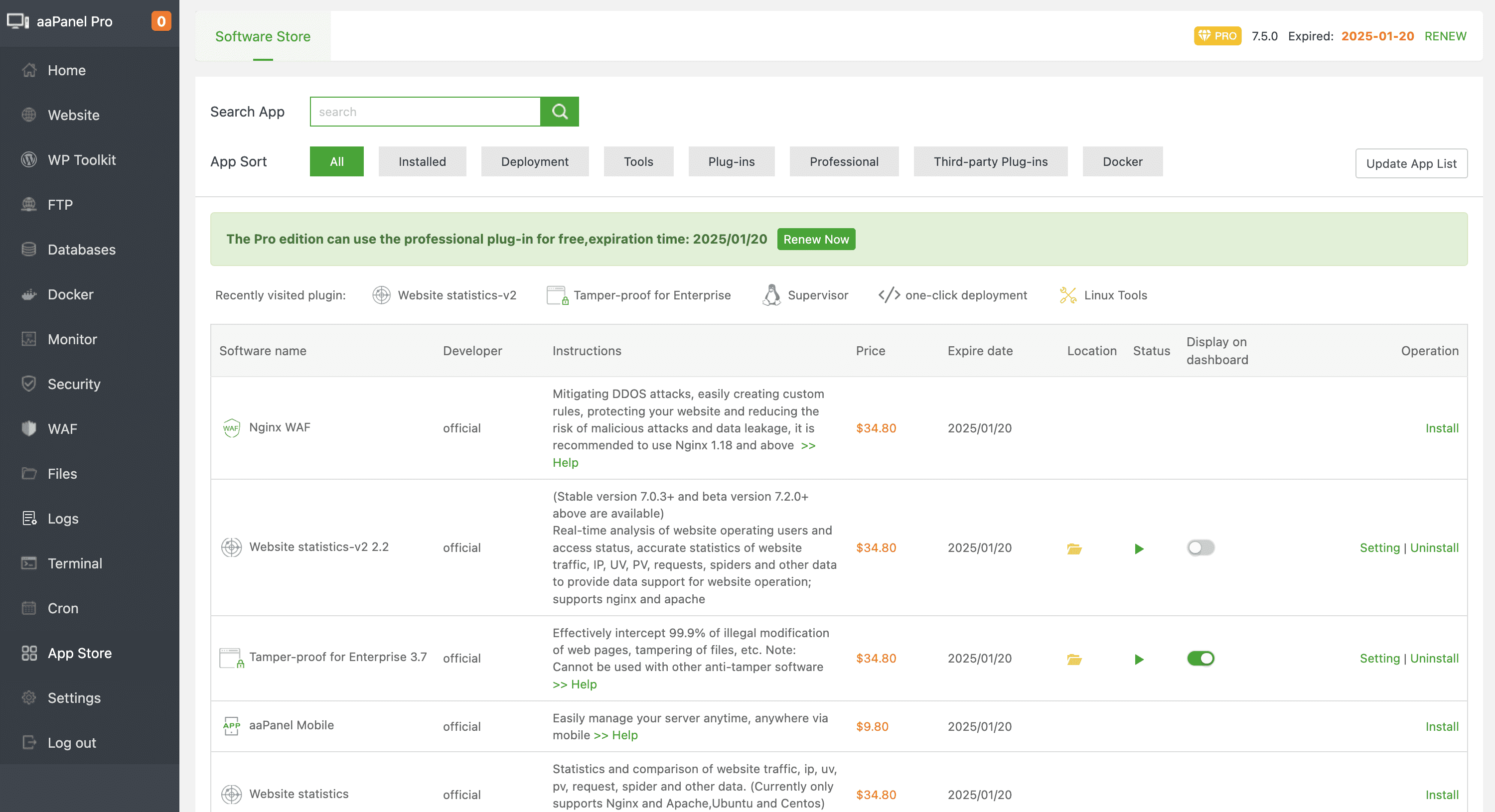
No credit card required, no fees

aaPanel-Pro is the paid version of aaPanel. After registration, you can try it for 14 days. After 14 days, you need to pay to use it.
Compared with the free version of aaPanel, aaPanel Pro has the advantages of more stable operation and faster technical service support.

aaPanel-Pro is the paid version of aaPanel. After registration, you can try it for 14 days. After 14 days, you need to pay to use it.URL=https://www.aapanel.com/script/install_pro_en.sh && if [ -f /usr/bin/curl ];then curl -ksSO "$URL" ;else wget --no-check-certificate -O install_pro_en.sh "$URL";fi;bash install_pro_en.sh 4a41e01b
1. Prepare a new server and log in to the SSH terminal
2. Make sure to switch to root privileges
3. Copy the installation command and paste it into the terminal to execute
4. Wait 2 minutes to install and start using it.

CentOS 7.x, 8.x, 9.x
Debian 10, 11, 12
Ubuntu 18.04, 20.04, 22.04, 24.04
CloudLinux 7.x, 8.x
AlmaLinux 8.x, 9.x
Rocky Linux 8.x

Minimum: 1 core CPU + 512MB RAM
Recommended: 1 core CPU + 1G RAM

It can be used without registration or licenses. The core functions of aaPanel such as website building and file management are free.